NetSpeedCat
Net Speed Cat
Display the right net speed at the right position on Windows 11.
What is this?
I really like the way NetSpeedMonitor displays the internet speed on the taskbar via Desk Band. Unfortunately, Microsoft removed the Desk Band feature in Windows 11 (well done, Microsoft!).
I tried to find various alternatives, but none of them met my needs. Until I realised, hey, I’m a software developer too, why not develop one myself? And that’s how Net Speed Cat became true.
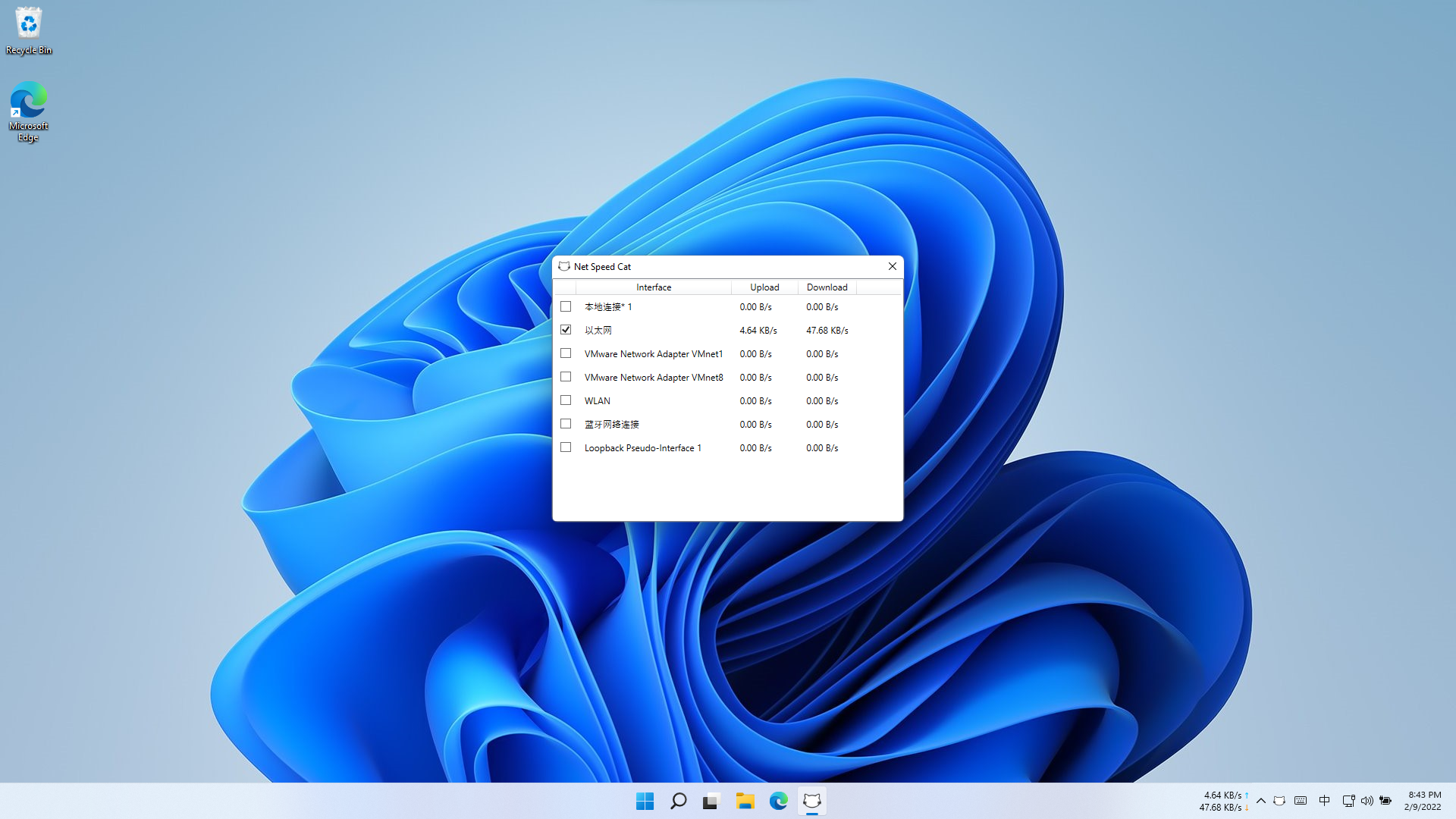
How to use
- Install the app from the store or download it from the releases page.
- Open the app.
- Click the checkbox on the left of network interfaces you want to monitor.
Optional:
You can make the app launch automatically when you start Windows.
-
On Windows 11: Right click on the app icon in the tray area and select “Startup” to start the app at Windows startup.
-
On Windows 10: Right click on the net speed area in the taskbar and select “Startup” to start the app at Windows startup.
Build from source
- Install dotnet sdk 5.0+.
- Install git.
- Open a command prompt and run the following commands:
git clone https://github.com/LITTOMA/NetSpeedCat.git cd NetSpeedCat/src dotnet publish -c Release -o ../bin/Release
Buy me a fish
Net Speed Cat is a free open source software, if it helps you, please support me by purchasing it on the Microsoft Store.


